Ninebot Max G2 DRV 1.4.4: Difference between revisions
Jump to navigation
Jump to search
No edit summary |
No edit summary |
||
| (One intermediate revision by the same user not shown) | |||
| Line 7: | Line 7: | ||
==Official Changelog== | ==Official Changelog== | ||
1. | 1. Optimize the problem that the power output on bumpy roads is not smooth under certain circumstances after the TCS function is turned on | ||
2. Optimize the | 2. Optimize the recovery intensity of each gear of energy recovery | ||
3. Solve the problem that the screen cannot be turned off by long pressing the power off button after the gear P is released | |||
4. Improve firmware compatibility, security and stability, and optimize the riding experience "Need to be upgraded together with the dashboard firmware | |||
==User Notes== | ==User Notes== | ||
Latest revision as of 04:46, 24 April 2024
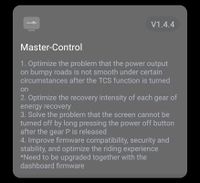
Firmware is the "operating system" of the different parts of the scooter.
To view all firmware files for the Ninebot Max G2, visit Ninebot Max 2/G2 Firmware.
DRV firmware is responsible for the ESC and the driving performance of the vehicle.
DRV firmware is also known as ESC (Electronic Speed Control) or "Master Control" firmware.
DRV 1.4.4 was the sixth update for the Ninebot Max.
Official Changelog
1. Optimize the problem that the power output on bumpy roads is not smooth under certain circumstances after the TCS function is turned on 2. Optimize the recovery intensity of each gear of energy recovery 3. Solve the problem that the screen cannot be turned off by long pressing the power off button after the gear P is released 4. Improve firmware compatibility, security and stability, and optimize the riding experience "Need to be upgraded together with the dashboard firmware
User Notes
Files
Zip: DRV144.zip, Format: CFW ZipV2 Format
Bin: DRV144.bin, Format: CFW Bin Format
Encoded Bin: DRV144.bin.enc, Format: CFW Encoded Bin Format