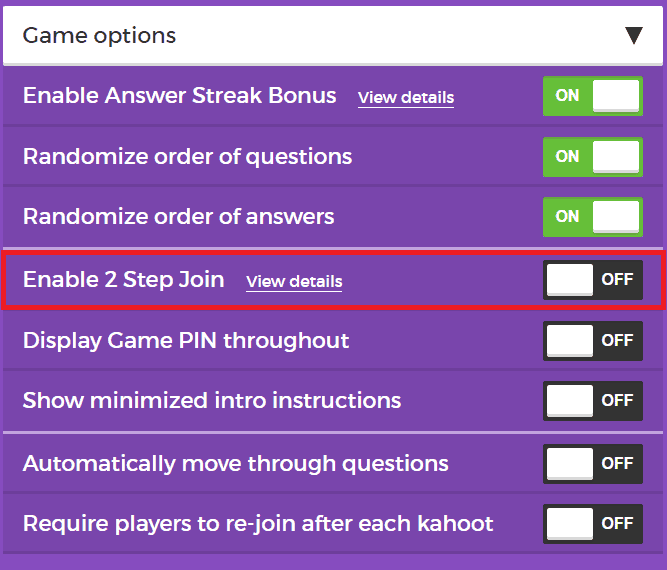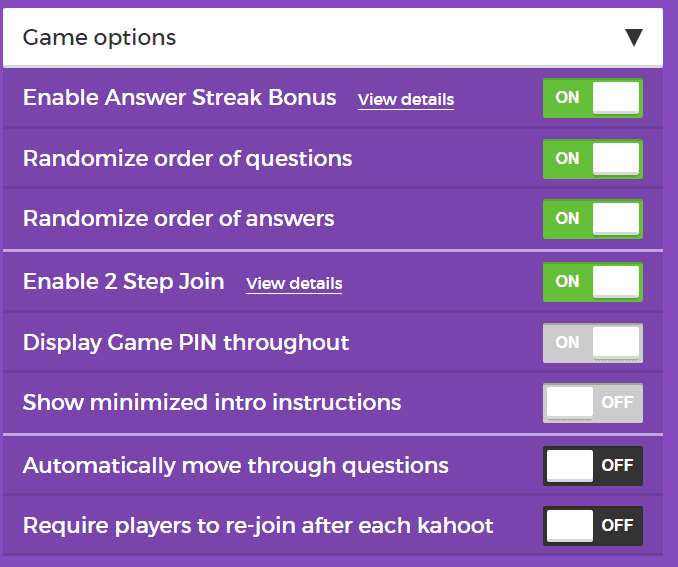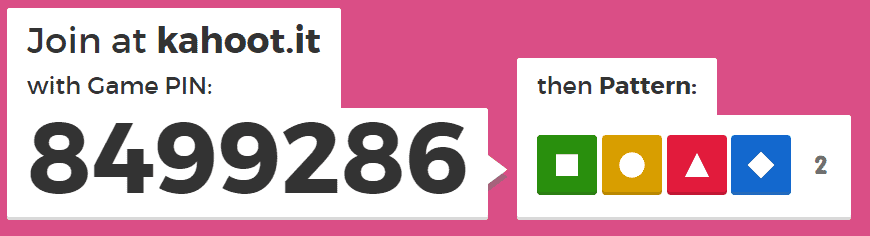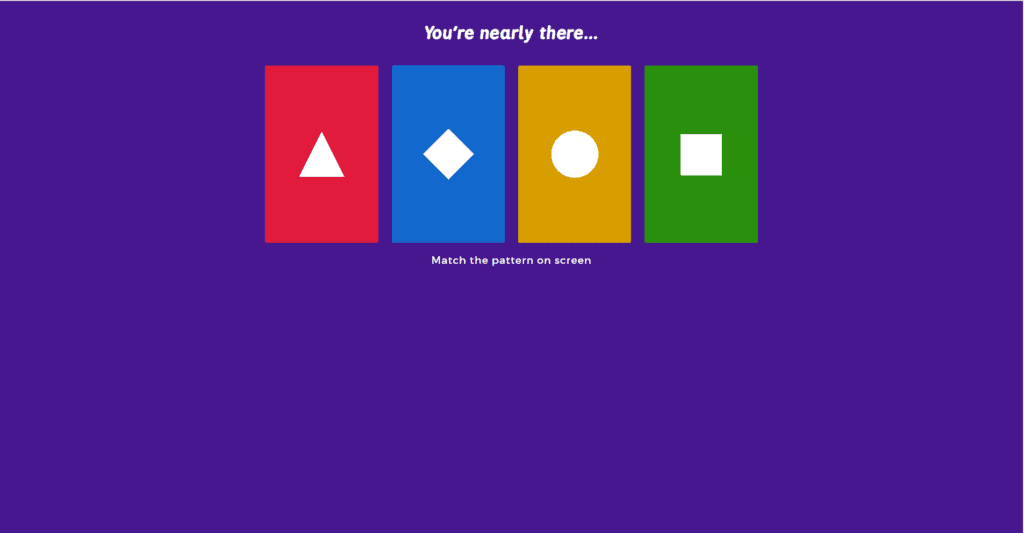Kahoot “2 Step Join” How To
February 8th, 2017
Kahoot’s “Two-Step Join” feature was introduced recently to help classrooms keep unwanted kids off their Kahoot games.
Implementation is fairly easy, and only requires setting it before you begin the game.
Enable “2 Step Join” in settings before you begin the game
Some options will now be grayed out, such as team mode and display game pin throughout. This is ok.
It will show you the pin, as well as a series of shapes. The shapes change every 7 seconds to a random order. This means that for people to play your kahoot, they have to actually be able to see the screen.
This is what it looks like to a student playing.
Comments